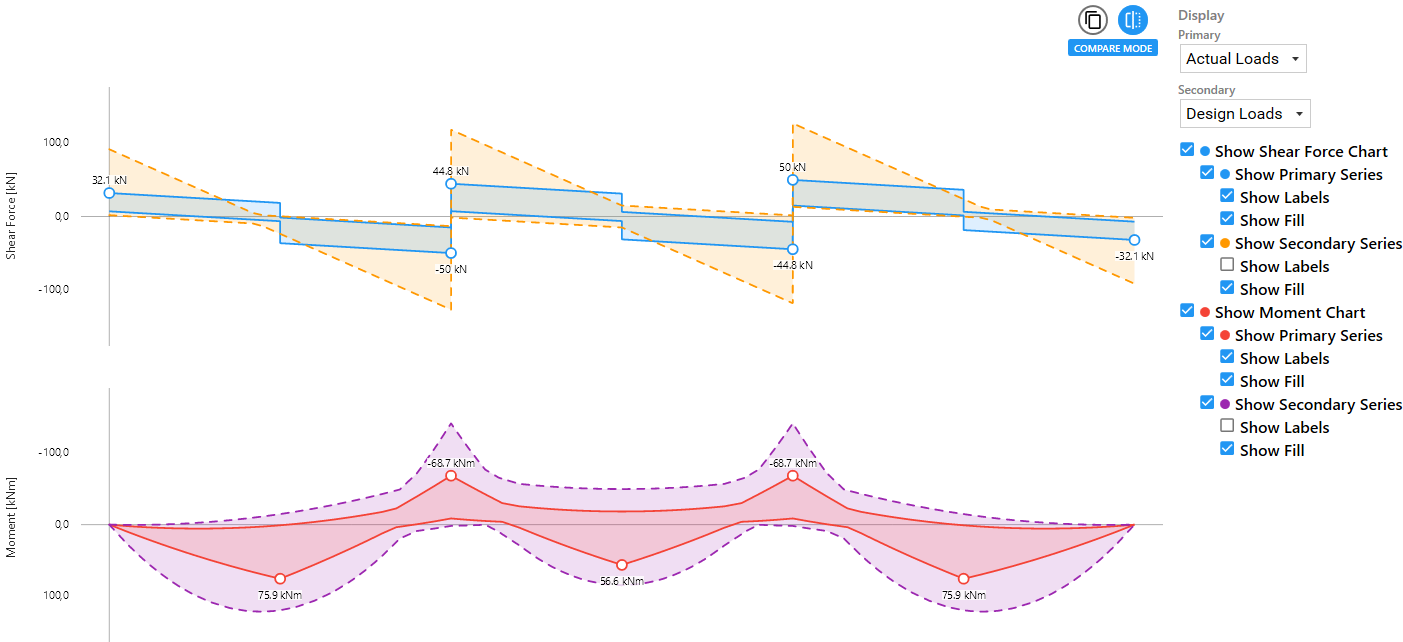New Feature: Compare Load Cases in Beam EC2
Quickly validate if a specific loading scenario exceeds the design by comparing it side-by-side with the load combinations the beam was designed for.
The Problem
Picture this: A client calls—they want to place heavy equipment (50 kN point loads) on an existing concrete slab. Your job: figure out if it can handle the new loads.
You check the old drawings. The exact reinforcement is unclear, but you find out the slab was designed for 5 kN/m² distributed load. Now you need to determine if those 50 kN point loads will exceed the design, or if the existing slab is sufficient.
The handy way to answer this? Compare the new loading scenario against what the slab was designed for. If the 50 kN point loads together with other existing loads on the slab produce lower moments and shear forces than the 5 kN/m² design load, you're good. If they exceed it, the structure might need to be reinforced.
This scenario isn't limited to existing structures. Even when you're designing a new beam/slab for specific live loads, you often need to validate whether particular loading scenarios (such as temporary loads during construction) exceed the design basis.
Manually comparing different loading scenarios means switching between load cases, examining charts and trying to remember values. In cases where you have varying moment or shear capacity along the span, this process becomes time-consuming, error-prone, and frankly, tedious.
Introducing Comparison Mode in Beam EC2
In Beam EC2 v5.3.0, a new feature was launched to solve this specific problem. Comparison mode transforms this frustrating workflow into instant visual analysis.
How It Works
Comparison mode overlays two load case combinations on the same chart, providing instant visual feedback on which load case governs and where. Instead of juggling multiple load cases in your head, you can now see both scenarios side-by-side.
Visual Clarity Without Clutter
While comparison mode is active, you can toggle:
- Primary series visibility: Show/hide the main load case curves
- Secondary series visibility: Show/hide the comparison load case curves
- Labels: Control which values are displayed
Real-Time Updates
Change a load? Adjust a support? The comparison updates instantly. No need to re-run analyses or switch between views. The software architecture ensures you always see the most current comparison.
The Bottom Line
No more juggling numbers across multiple load cases. No more hoping you remembered the critical values correctly. With comparison mode, you get immediate, visual confirmation of which scenario governs—and exactly where.
The next time you face the question "Does this design handle this load case?", you'll have your answer in 30 seconds.
Try It Yourself
Comparison mode is available now in Beam EC2. If you haven't tried it yet:
- Download the free trial from our downloads page
- Set up a simple beam with two different load cases
- Enable comparison mode from the 'Section Forces' chart panel
- See the difference for yourself
Questions or feedback? We'd love to hear how you're using comparison mode in your projects. Contact us or share your experience on LinkedIn.
Want to stay updated? Follow us on LinkedIn for more tips and features that make structural engineering more efficient.
Share this post
Try Beam EC2 for Free
Experience the power of modern structural engineering software. Start your free trial today and see how Beam EC2 can transform your workflow.